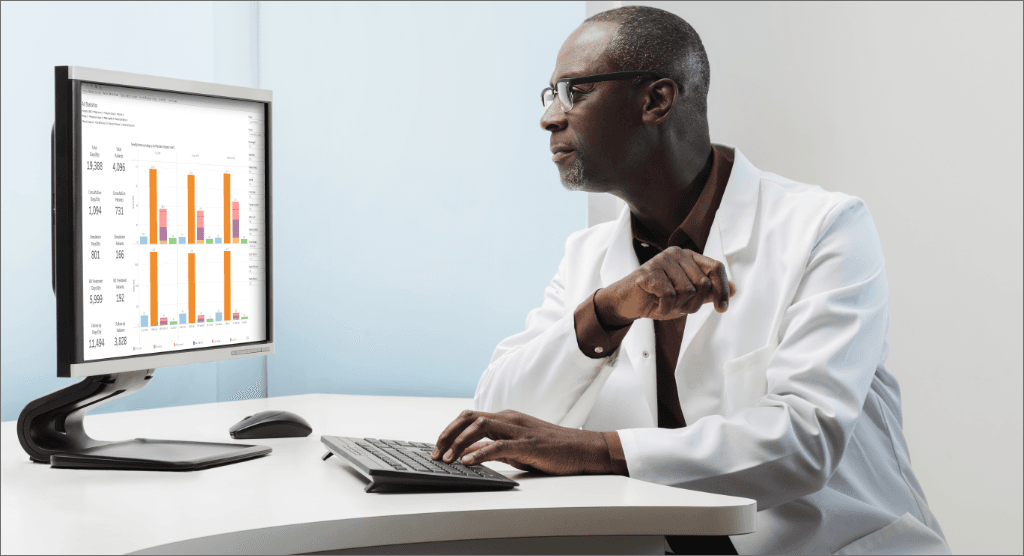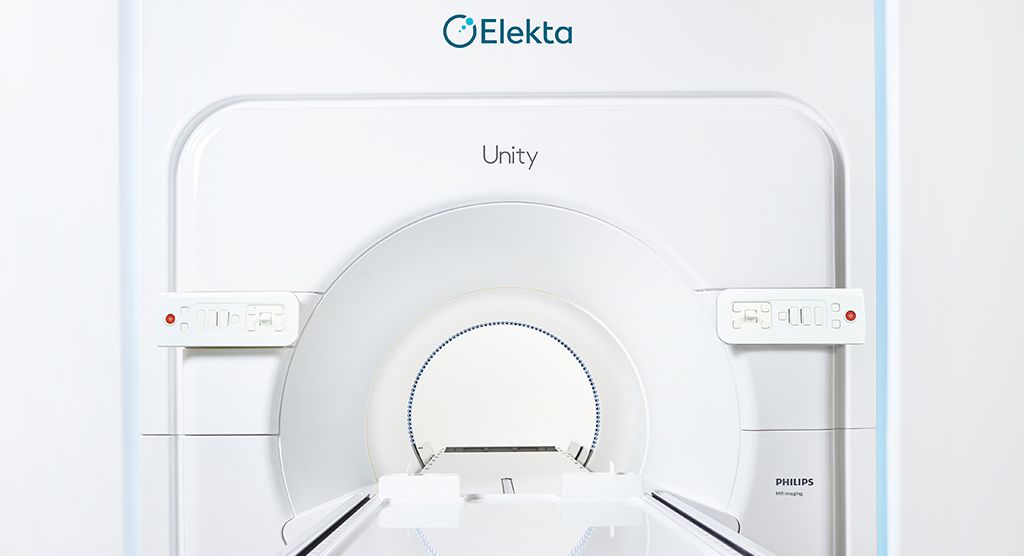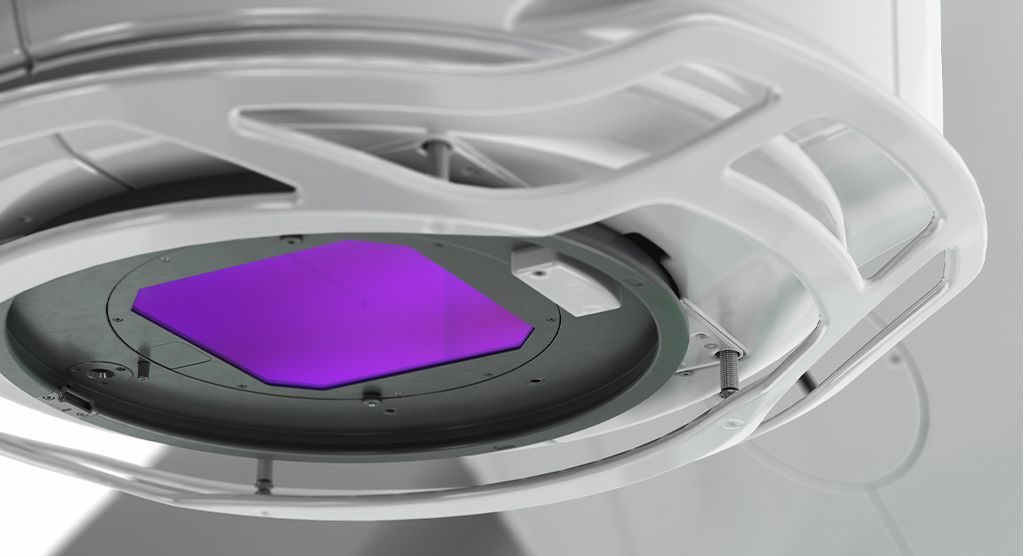Taking a “smart” approach to care management

Busy RT clinic streamlines workflows with MOSAIQ SmartClinic
Quality radiation treatment delivery requires detailed communication and efficient workflows between specialized team members. But as cancer care becomes ever more complex and the diagnosis of cancer increases, improving workflow efficiency is no small feat.
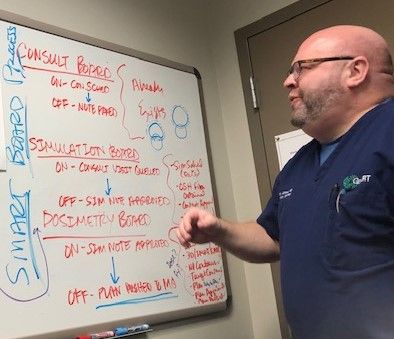
Generations Radiotherapy & Oncology PC (GenXRT) in Alabaster, Alabama had been grappling with the complexities of efficiently managing the many steps of a radiation therapy episode of care, from referral through treatment delivery and the follow-up period. Completing clinical documentation in a timely manner also posed a challenge for the busy clinic.
“I wear a lot of hats and am pulled in about 50 different directions,” says GenXRT radiation oncologist Chris Jahraus, MD, FACRO. “We wanted a more efficient way to complete tasks, add patient notes and communicate with one another for improved collaboration and highly coordinated patient care.”
To achieve these goals, GenXRT implemented MOSAIQ® SmartClinic in 2019. The software solution provides intuitive oncology workflow management, enabling process visualization and streamlined care coordination. SmartClinic enables Dr. Jahraus and team to access information, complete tasks, monitor workflows and collect patient data. Along with SmartClinic, GenXRT uses Elekta’s MOSAIQ electronic health record and Monaco® treatment planning system.
Revolutionizing clinical documentation with SmartForms
Staying on top of the administrative tasks associated with patient care is becoming increasingly difficult for many physicians. The SmartForms functionality within SmartClinic has been instrumental in easing the documentation burden for GenXRT. SmartForms allow users to quickly open the correct form for the correct patient and complete and submit forms into MOSAIQ effortlessly. A dynamic design ensures each question of a given form is specific to the patient’s diagnosis and situation, actively changing the form to adapt as answers are entered.

Users can choose from pre-designed SmartForms or create customized forms. The patient consent was the first form GenXRT transitioned to SmartClinic, eliminating paper and the need to scan forms. The GenXRT form includes dynamic, real-time customization for the patient’s site of disease, whether or not prior radiotherapy has been administered, the availability of definitive pathology, and the individual providing consent.
“SmartForms are completely customizable. You get out of SmartForms what you put into designing them, so it’s important to put some thought and consideration into the process,” says Dr. Jahraus.
The clinic also developed an on-treatment visit form for use during weekly status checks. The form provides a synopsis of the patient and the treatment received to-date. A nurse fills in the vitals section and the toxicity assessment section is populated based on the patient’s diagnosis using NCI Common Toxicity Criteria for Adverse Events. A notes section allows Dr. Jahraus to add any additional information. Once complete, the data is automatically captured in MOSAIQ.
The on-treatment visit form in SmartClinic has dramatically improved timely documentation for GenXRT:
- Nov. 2018 (before SmartClinic): 53 percent of on-treatment visit notes were completed within 24 hours.
- Nov. 2019 (after SmartClinic implementation): 93 percent of notes were completed within 24 hours.
Despite a 35 percent increase in patient volume in November 2019, the clinic achieved a 40 percent increase in on-treatment notes completed within 24 hours of the visit, with the majority of notes done in real-time before leaving the exam room.
“Automated documentation and tracking has become a reality with SmartClinic without sacrificing note quality. My notes are detailed, relevant and up-to-date, and the click burden has dropped significantly,” comments Dr. Jahraus.
Visualizing care plan progress and tasks with SmartBoards
Prior to SmartClinic, tracking care plan status and the actions that needed to be addressed by clinicians and office staff was a cumbersome process. For example, if Dr. Jahraus was working late on clinical documentation and signed off on something, he’d have to print out documentation and leave a note to his staff to bill the patient’s insurance.
More robust than a visual whiteboard, SmartBoards automate and streamline the actioning of this and other processes. As soon as a SmartBoard task is completed, SmartClinic proactively shows the next step that needs attention and automatically notifies the person/people responsible.
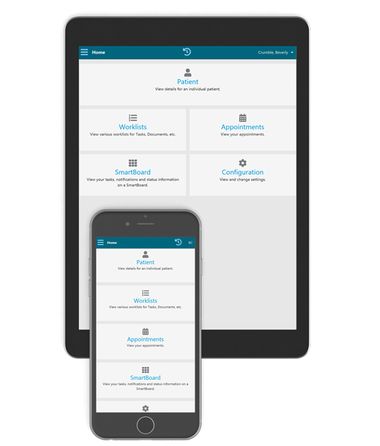
For billing, everything that needs to be billed for the day is displayed at-a-glance on a SmartBoard. In a simulation to treatment scenario, once Dr. Jahraus performs contours on a patient, the dosimetrist receives a trigger to plan treatment.
“We appreciate the ability to visualize potential bottlenecks in workflows and the real-time updates once a task is complete,” he says. “The automated notifications ensure everyone knows when an action is required, which minimizes delays. SmartClinic has helped us realize some incredible workflow efficiencies.”
SmartClinic comes with a standard database of five common oncology SmartBoard workflows, including Simulation to Treatment, Authorization Process and Pre-consult. As part of start-up training, Elekta trainers work with customers to customize the boards or create additional boards to meet a clinic’s needs.
“SmartBoards can be incorporated into any clinic process and also support medical oncology,” says Dr. Jahraus. “It is a highly customizable feature that is only limited by your ability to define what your process is and your willingness to put some effort into mapping the process out in SmartClinic.”
Comprehensive training and support
To prepare GenXRT for SmartClinic implementation, Elekta conducted videoconferencing sessions to understand the clinic’s workflows and where automation could help address its pain points and workflow inefficiencies. Onsite training followed the remote sessions.
After the clinic had been using SmartClinic for about a month, training specialists returned to the clinic to refine workflows and train users on advanced features and functions.
Dr. Jahraus advises starting with a focused plan and building off of it. For a SmartBoard workflow, it can be helpful to build a spreadsheet showing what you’d like to see on the board and how patients will come onto and off of the board.
“The best advice I can give to clinics preparing for SmartClinic is to have a very detailed plan for at least one board and one form you’d like to implement while the trainers are on-site. It will make for a very productive session,” says Dr. Jahraus. “When the Elekta specialists return in a month, you’ll have a lot of ideas and they can help you finesse and enhance efficiencies.”
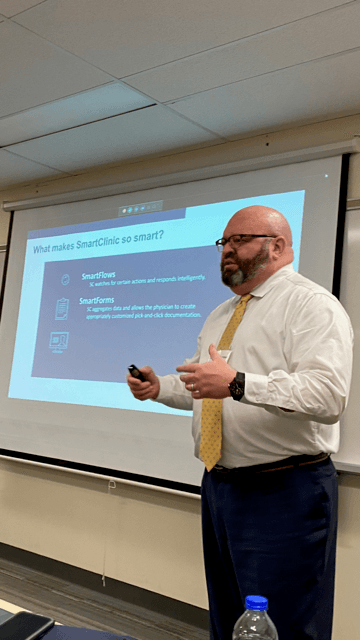
Steps for SmartClinic success
Dr. Jahraus offers several suggestions for clinics preparing to implement SmartClinic:
- Diagram your department’s process flow: Determine the ideal and orderly flow of patients through your practice. Ask yourself where automation could help avoid hiccups in your process.
- Build assessments in MOSAIQ: Creating assessments in MOSAIQ that mimic your paperwork lays the foundation for SmartClinic forms.
- Be the change champion: Dr. Jahraus feels the SmartClinic learning curve is fairly easy, but says it’s important to invest time in learning it well upfront in order to save time in the long run.
- Designate subject matter experts: Having “on-the-ground” experts in SmartForms and SmartBoards customization ensures there are in-house experts with a deep understanding of each feature.
- Don’t go it alone: SmartClinic is built for collaboration. Dr. Jahraus says clinics should tap into the expertise and knowledge of Elekta’s trainers. He also recommends reaching out to other SmartClinic users to share forms and ideas via the Elekta Care Community portal.
Imagining what’s possible
Down the road, GenXRT anticipates pushing more of its patient-facing forms into SmartClinic to further improve efficiency. It also plans to move its consultation process onto a SmartBoard.
“Creating a SmartBoard for the consultation process will require a fair bit of customization for our clinic. If you can sit down and draw out your process, you can put virtually any workflow in SmartClinic and it’s so much more efficient,” says Dr. Jahraus.
If he were to implement SmartClinic again, Dr. Jahraus says he would dream bigger and seek input from practices similar to his that use the software solution.
“Before implementation, I didn’t realize just how powerful and remarkable SmartClinic was,” he says. “I didn’t fully grasp the documentation element. SmartClinic has been a lifesaver and a timesaver. It’s incredibly simple to use and we realized immediate productivity gains.”